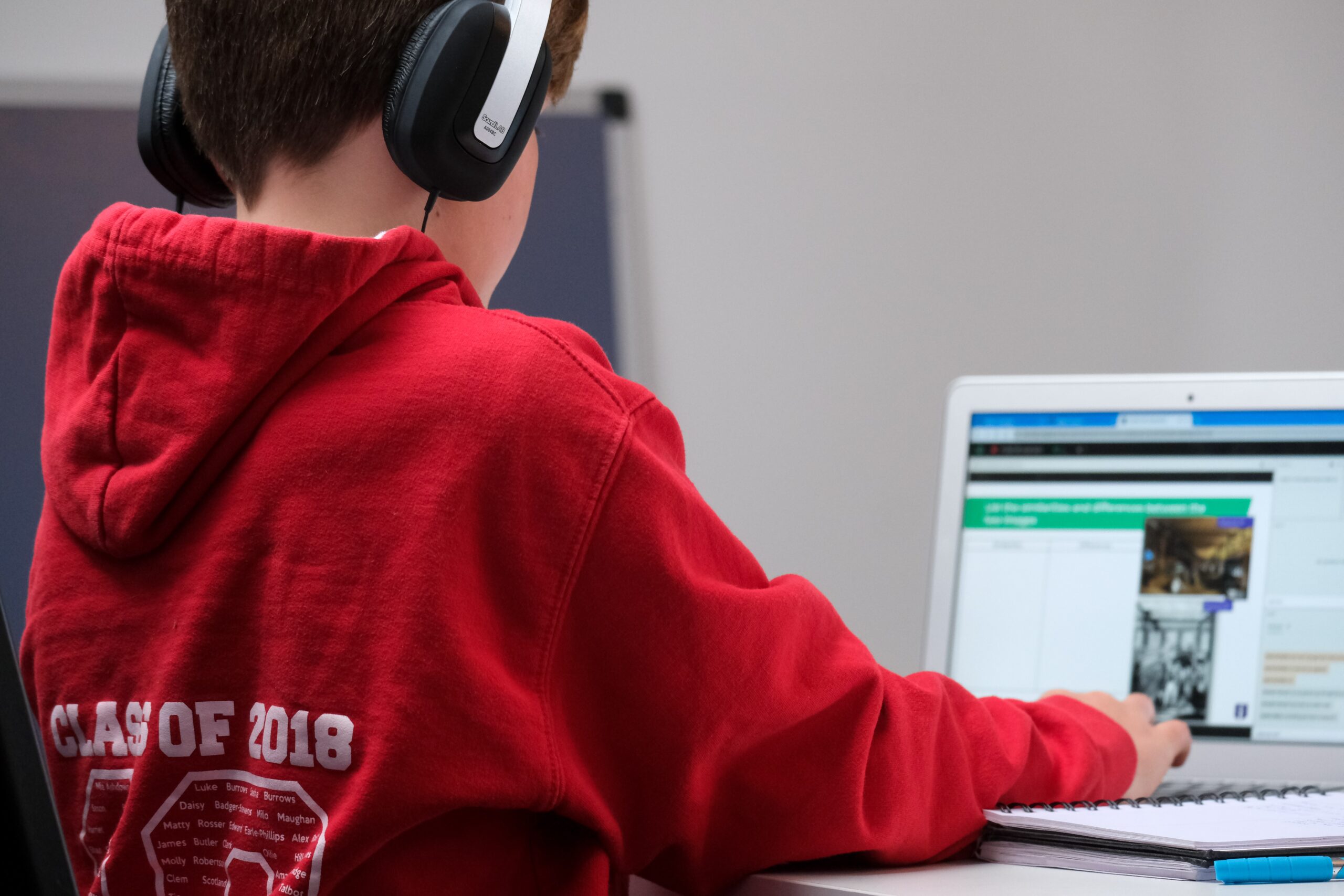Tips for keeping your family’s personal information safe
School is officially in full swing and for many parents protecting their children from cybercrime has become a high priority. Ransomware attacks targeting educational institutions are on the rise. According to FBI reports, 57% of ransomware attacks in the months of August and September target school districts (1). In fact, the second largest school district in the US was targeted by hackers over Labor Day weekend exposing the personal information of 600,000 students (2).
These recent events have left many parents wondering what steps they can take to protect their children’s privacy. These days, it’s not enough to tell your kids to choose hard-to-guess passwords. Cyber crimes targeting children have significantly increased over the last several years. Recent studies have found that digital scams involving kids and teens have increased by more than 155% between 2017 and 2020 (3). Many children today are now experiencing adult levels of risk. However, there are steps you can take to protect your whole family’s digital privacy from vulnerabilities. Keep reading to learn more about what you can do to keep your personal information private.
Digital privacy basics
One of the best ways you can protect your family’s privacy is to take the right preventative measures. Review how you and your family members manage your online accounts and passwords. Not sure where to start? Begin with taking these six easy steps.
1. Use an independent password manager
Keeping your passwords on your devices can put your personal information at risk. Always use an independent password manager that is not tied to mobile, desktop, or browser platforms, such as BitWarden. Password managers keep your details secure by encrypting your login information.
2. Leverage multi-factor authentication
Make it harder for hackers to access your accounts by adding an extra step to your login process. Multi-factor authentication (MFA) will send a unique code to your mobile device through email or text message whenever your user name and password are entered. This makes it harder to steal your information and can also let you know when someone else is trying to access your online accounts.
3. Take control of your digital footprint
Keep your personal information private from data brokers and scammers by using a privacy service like Hush. There are 1,200 different data brokers that collect all the personal information they can find and use it to create detailed profiles. They sell these profiles to anyone that will pay for them. Services like Hush help you take control of your digital footprint by identifying which data brokers have your information and go to work to help you remove it.
4. Don’t share accounts
Sharing online accounts and login information can put your personal information at risk in several different ways. If you share your passwords you may be giving this person access to other accounts that you use the same password for without knowing it. Sharing your passwords can also make your accounts more vulnerable to sniffers and phishing attacks. If someone else gains access to your online account they could change the password and lock you out.
5. Use an ad blocker
Another simple step you can take to protect yourself from potential vulnerabilities is to use an ad blocker. Some ads can contain malware. Malware is often used to gain access to your personal information. In some cases, malware can also damage your devices and lead to the loss of your personal information.
6. Backup your devices
Backing up your devices can help you recover data if it is ever lost or corrupted. This does not protect you and your family from cybercrime. However, it does prevent the loss of your personal information in the event of a cyber attack.
You can help your children set up many of these protective measures with your laptop or phone. Another way you can keep your family’s digital privacy safe is by enabling the ability to erase content on your devices remotely. This can be done by using software that allows IT administrators to control, secure, and enforce policies on devices like smartphones and tablets. Leveraging this type of software can be useful and keep your data secure if your devices are lost or stolen.
Helping your kids navigate online interactions
While kids are at school they use email accounts and online logins, it’s important to educate your children beyond the basics. Make it a point to talk to your children about avoiding digital dangers.
Avoid clicking on external links
Teach your children to never click on a link asking for information or asking them to log into their account because of a problem. You can ask them to bring the issue to you instead whenever they’re unsure.
Don’t give out personal information
Make sure they know to never give their name, address, birthdate, or other personal information to anyone online and to use account names that are not their real name.
Be cautious about what you post
Make sure your children know what is appropriate to post online and that the information they share is not always kept private. This will help prevent scandals, legal action, or breaches of privacy.
Navigating the changing digital landscape
The digital landscape is changing quickly and much of the responsibility for cybersecurity is shifting to the individual. Everyone, including children, will need an increasingly sophisticated security plan for digital privacy that adapts in real-time. That’s where monitoring and mitigation services like Hush come into play. Hush is a premium privacy service that monitors security threats and privacy vulnerabilities. In addition to monitoring your digital footprint, we assist with the removal of this information. The internet is forever and your privacy can be too. Learn how you can Hush what the internet knows about you.